Biometric - New RD Service Driver installation Steps
1. First
uninstall acpl setup rd services.
2. Then
uninstall acpl rd support.
3. Then
restart the system.
4. Now
download the new software from basreports.attendance.gov.in/downloads/
5. Select
tamilnadu
6. Step one.
Startek fm220 rd services. 22.2 mb.
7. Unzip the
file.
8. Install
the files one by one.
9. Restart
the system.
10. Now
click bas clock on the screen.
11. Type 8
digit id and place finger.

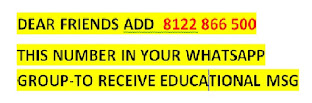



No comments
Post a Comment